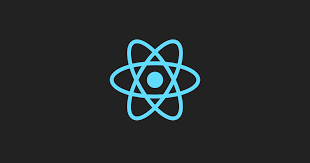■ライフサイクル
・コンポーネントの時間の流れ
・生まれて、成長して、死ぬまで
・それぞれの段階でに必要な処理を記述
■3種類のライフサイクル
・mounting
コンポーネントが配置される(生まれる)期間
・updating
コンポーネントが変更される(成長する)期間
・Unmounting
コンポーネントが破棄される(死ぬ)期間
■なぜライフサイクルを使うのか
・関数の外に影響を与える関数を記述するため
DOM変更、API通信、ログ通信、setState()…
・副作用=適切な場所に配置すべき処理
■各サイクルの主要メソッド
Mount
・constructor()
初期化(stateなど)
・render()
Vdomを描画
・componentDidMount()
render()後に一度だけ呼ばれる
リスナーの設定やAPI通信に使われる
Updating
・render()
VDOMの再描画
・componentDidUpdate
再render()後に呼ばれる。
スクロールイベント条件付きイベント。
ある条件を付けてイベントを実行したい。
Unmount
・componentWillUnmount()
コンポーネントが破棄される直前
リソース解放するため
|
1 2 3 4 5 6 7 8 9 10 11 12 13 14 15 16 17 18 19 20 21 22 23 24 25 26 27 28 29 30 31 32 33 34 35 36 37 38 39 40 41 42 43 44 45 46 47 48 |
import React from "react"; import Article from "./Article"; class Blog extends React.Component { constructor(props) { super(props); this.state = { isPublished: false, count: 0, } } componentDidMount() { document.getElementById("counter").addEventListener("click", this.countUp); } componentDidUpdate() { if (this.state.count >= 10) { this.setState({ count: 0 }) } } togglePublished = () => { this.setState({ isPublished: !this.state.isPublished, }) }; countUp = () => { this.setState({ count: this.state.count + 1 }) } render() { return ( <React.Fragment> <Article title={"reactの使い方"} isPublished={this.state.isPublished} toggle={() => this.togglePublished()} count={this.state.count} /> </React.Fragment> ); } } export default Blog; |
|
1 2 3 4 5 6 7 8 9 10 11 12 13 14 15 |
import React from "react"; import LikeButton from "./LikeButton"; const Article = (props) => { return ( <div> <h2>{props.title}</h2> <label htmlFor="check">公開状態</label> <input type="checkbox" checked={props.isPublished} id="check" onClick={() => props.toggle()} /> <LikeButton count={props.count} /> </div> ) }; export default Article; |
|
1 2 3 4 5 6 7 8 9 |
import React from "react"; const LikeButton = (props) => { return ( <button id={"counter"}>いいね数:{props.count}</button> ) } export default LikeButton |
■参考元
お勧め過ぎます。